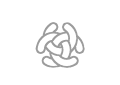Difference between revisions of "Config/Session Example"
From C3LearningLabs
| (13 intermediate revisions by the same user not shown) | |||
| Line 1: | Line 1: | ||
{{DISPLAYTITLE:Session Example}} | {{DISPLAYTITLE:Session Example}} | ||
| + | === Configuration Naming Convention === | ||
| + | |||
| + | :The configuration names are like <code>P4-F9L3R2D1</code> where the letters represent. | ||
| + | <br> | ||
| + | ::P = Players | ||
| + | ::F = Fire fighting unit | ||
| + | ::B = Fire break unit | ||
| + | ::L = Logistics unit (Water) | ||
| + | ::W = Water Logistics unit | ||
| + | ::G = Fuel Logistics unit | ||
| + | ::R = Rescue service unit (Search and transport people) | ||
| + | ::R = Reconnaissance unit (Search people) | ||
| + | ::T = Transport unit (Transport People) | ||
| + | ::D = Drone | ||
| + | ::UAV = Drone | ||
| + | <br> | ||
| + | ::Number after each letter is the amount of each type. | ||
| + | <br> | ||
| + | |||
| + | ;Example | ||
| + | :P4-F9L3R2D1 | ||
| + | |||
| + | ::P4 = 4 Players | ||
| + | ::F9 = 9 fire fighting units | ||
| + | ::L3 = 3 Logistics units | ||
| + | ::R2 = 2 Rescues service units | ||
| + | ::D1 = 1 Drone | ||
= Demo Configurations = | = Demo Configurations = | ||
| Line 54: | Line 81: | ||
{{Multicol-end}} | {{Multicol-end}} | ||
| − | + | ||
<br> | <br> | ||
<br> | <br> | ||
| − | + |      | |
| − | |||
| − | |||
| − | |||
| − | |||
| − | |||
| − | |||
| − | |||
| − | |||
| − | |||
| − | |||
| − | |||
| − | |||
| − | |||
| − | |||
| − | |||
| − | |||
| − | |||
| − | |||
| − | |||
| − | |||
| − | |||
| − | |||
| − | |||
| − | |||
| − | |||
| − | |||
| − | |||
| − | |||
| − | |||
| − | |||
| − | |||
| − | |||
| − | |||
| − | |||
| − | |||
| − | |||
| − | |||
| − | |||
| − | |||
| − | |||
| − | |||
| − | |||
| − | |||
| − | |||
| − | |||
Latest revision as of 12:55, 26 September 2023
Configuration Naming Convention
- The configuration names are like
P4-F9L3R2D1where the letters represent.
- P = Players
- F = Fire fighting unit
- B = Fire break unit
- L = Logistics unit (Water)
- W = Water Logistics unit
- G = Fuel Logistics unit
- R = Rescue service unit (Search and transport people)
- R = Reconnaissance unit (Search people)
- T = Transport unit (Transport People)
- D = Drone
- UAV = Drone
- Number after each letter is the amount of each type.
- Example
- P4-F9L3R2D1
- P4 = 4 Players
- F9 = 9 fire fighting units
- L3 = 3 Logistics units
- R2 = 2 Rescues service units
- D1 = 1 Drone
Demo Configurations
The following demo configurations are included in the installation
- LogisticsWater
- P1-F4W2
- LogisticsWaterFuel
- P1-F4W1G1
- RescuePersons
- P1-F2R1T1
Project Configurations
The following projects configurations are included in the installation
|
|
|